
How To:
EXPLORE STORE BY SEARCH TERM
- Help page
SEARCH BY TERM with
Google
-
GOOGLE SITE SEARCH of Both Website & Store
-

-
 Click
the Link to go to a pre populated custom Google search of my website.
Click
the Link to go to a pre populated custom Google search of my website.
-
Click inside the Google search text box at the end of the
pre populated text.
-
NOTE: be sure to leave a space
between the pre populated text and the search word(s) you add.
-
Enter your search term in the space provided. (Such as "El
Toro" in the example above).
-
NOTE: This will search both
my website and my store for all occurrences of the word.
SEARCH
BY TERM by store search
-
STORE SEARCH BOX
-

-
The search box is in the upper right corner of all 'Store'
pages.
-
Enter your search term in the space provided.
-
NOTE: This will search the store for all occurrences of the
word. It will not search my entire website, only the store.
-
-
-
NUMBER OF PAGES OF ITEMS FOUND
-
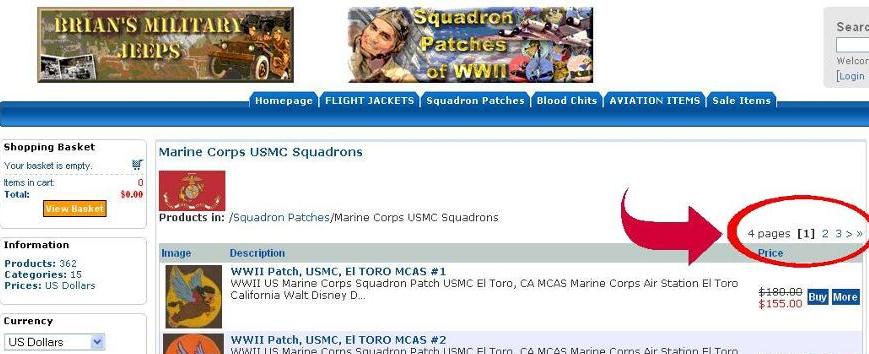
-
On the upper & lower right hand side you will find a
total of the number of pages available in this sub category.
-
Use the numbers and arrows as hyper links to drill into those
pages of results.
-
-
-
MORE INFORMATION
-
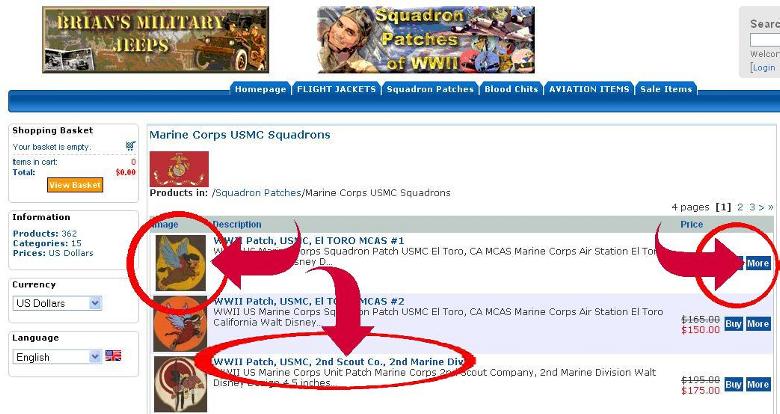
-
When you see an item that looks interesting, you can click
on any of 3 locations to pull up that item's information and photographs.
-
Each of these links will take you to the same place: The
Detailed Information page for that item.
-
-
-
DETAILED INFORMATION PAGES
-
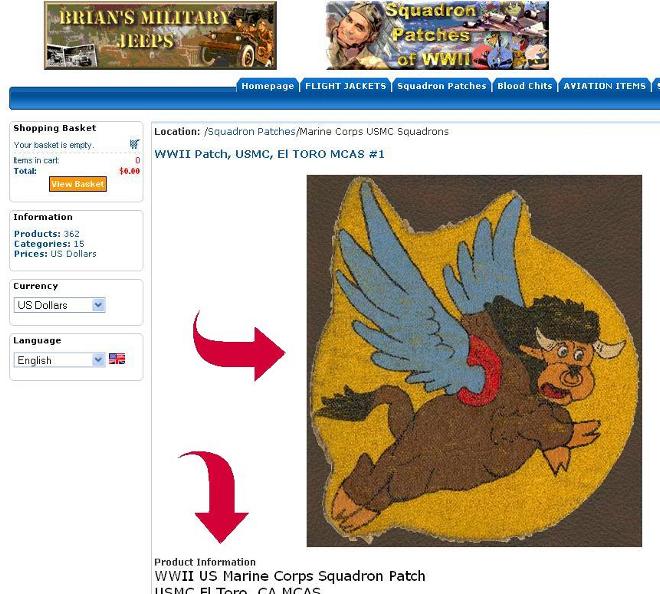
-
Scroll down to read more details and product information
on the item.
-
You will also find larger photographs of the item here.
-
-
-
PRICE, AVAILABILITY, STOCK NUMBER/PRODUCT CODE
-

-
Price, Stock number/Product Code, and Availability are located
at the bottom left.
-
If you have questions, please refer to BOTH, 1) the Product
Code, and 2) The item's Title
-
In the photo above, the item is In Stock and available to
purchase.
-
In the photo below, the item is Sold Out / Out Of Stock and
not available.
-

-
-
-
NAVIGATE BACK
-
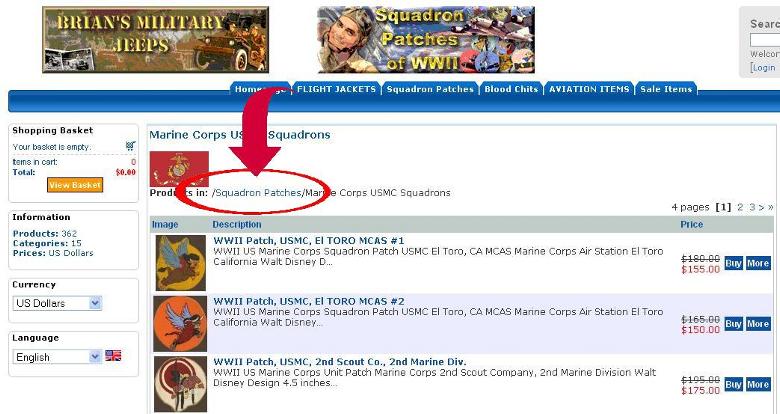
-
To navigate back from a Detailed Product Information page,
you can use your browser back button, click on the hyper linked category
name (as shown in above photograph), or switch categories completely by
using the Category Tabs at the top.
BACK TO


Please don't pirate my pictures or text. Ask
my permission.
Copyright
© 1998-2011 Brian French. All Rights Reserved




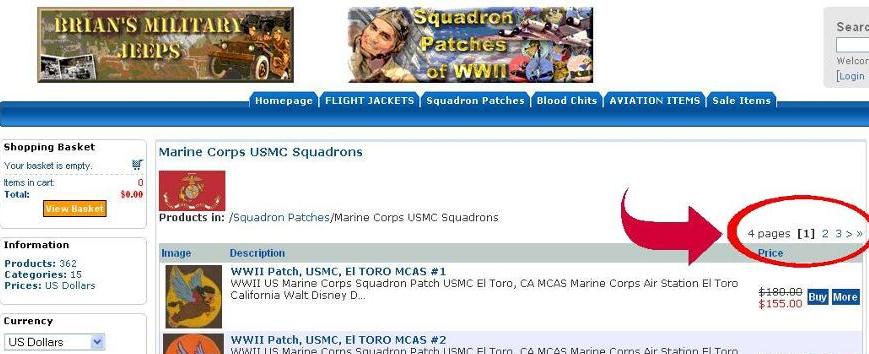
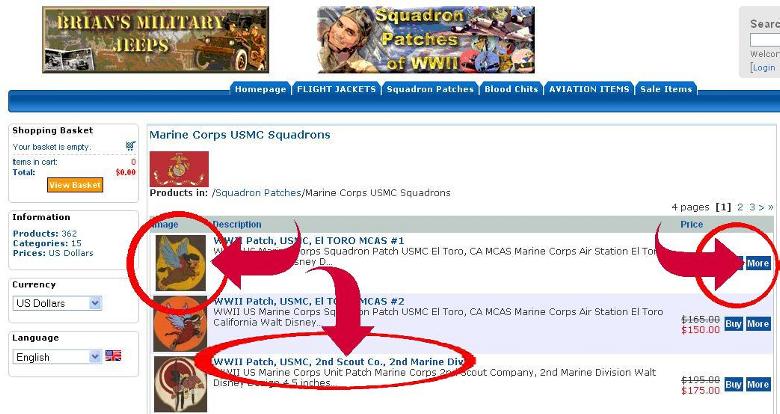
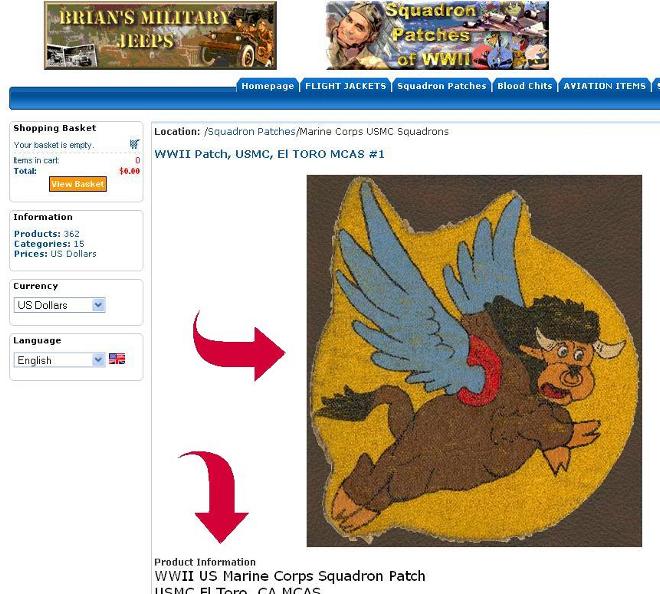


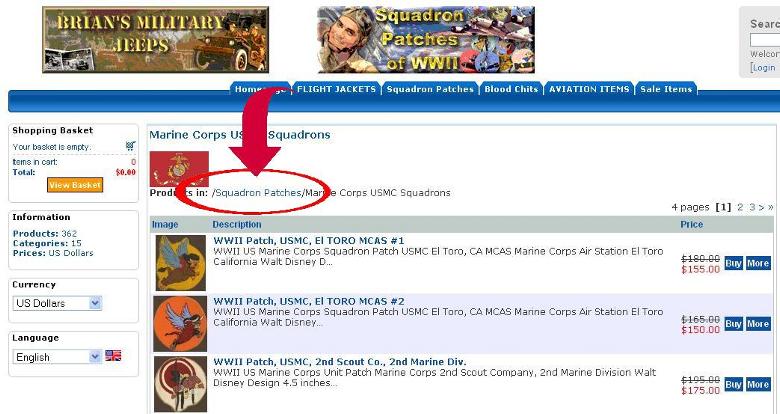
![]()
![]()